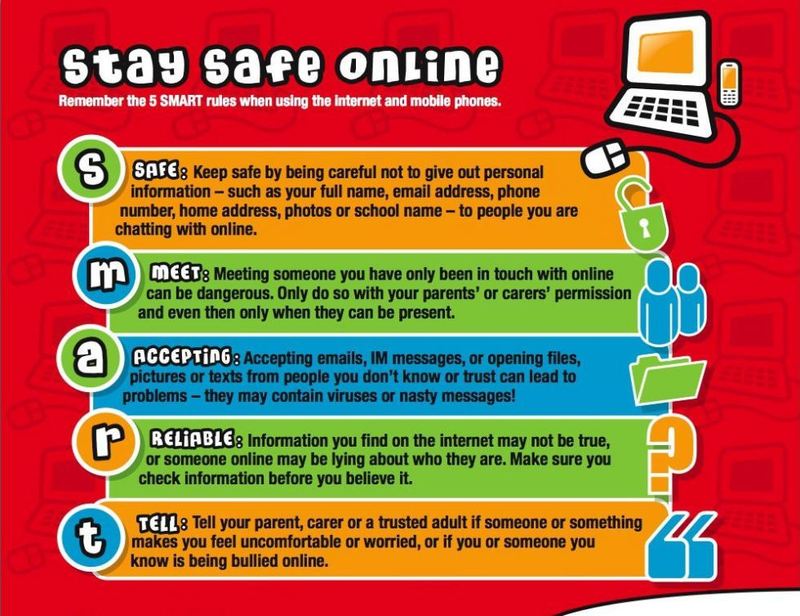Online Safety
At Lowerhouses, keeping children safe online is a top priority. As technology becomes an everyday part of learning and life, we’re committed to helping pupils and parents navigate the digital world with confidence and care. This page offers helpful guides, trusted resources, and practical tips to support families in promoting safe and responsible internet use at home and in school. Together, we can empower children to make smart choices and stay safe online.
Click here to download our Online Safety Policy
🛡️ Online Safety Update for Parents
We’re committed to supporting families in navigating the digital world safely. Below are some updated resources and guidance to help parents protect children online, including age-specific advice and insights into popular games like Fortnite.
📘 Age-Specific Online Safety Guides
Explore these helpful guides from Internet Matters, tailored to different age groups:
- Online Safety for Ages 0–5
- Online Safety for Ages 6–10
- Online Safety for Ages 11–13
- Primary School Guide to Online Safety
These guides offer practical tips on screen time, privacy settings, and how to start conversations about online behaviour.
🎮 Fortnite: What Parents and Schools Should Know
Fortnite: Battle Royale is one of the most popular online games among children and young people. While it can be fun and social, it also presents risks that parents should be aware of.
The game involves 100 players competing to be the last one standing on a shrinking island. It’s free to play but includes optional purchases like skins and emotes. Children can play on consoles, PCs, and mobile devices, which means gameplay can happen anywhere—even during school hours.
Key concerns include:
- In-game purchases and spending controls
- Voice chat with strangers, which may expose children to inappropriate language
- Addictive gameplay and difficulty stopping mid-match
- Scams offering free “V-bucks” (Fortnite currency)
- No age verification during sign-up
- Reports of hacked accounts and fraudulent charges
Parents are encouraged to:
- Set time limits and match limits
- Restrict payment methods or use gift cards
- Turn off voice chat if needed
- Teach children how to report inappropriate behaviour
- Use strong passwords and discuss online scams
📖 Read the full guide from National Online Safety:
👉 What Schools Need to Know About Fortnite: Battle Royale
🌐 Online Safety at Home
Here you can find helpful information about how to keep your child safe when using the internet at home. These websites offer practical advice, tips, and tools—and we use many of them in school to teach children about responsible and safe use of the internet and digital devices.
🧭 Recommended Websites
-
Internet Matters
www.internetmatters.org -
Thinkuknow
https://www.thinkuknow.co.uk -
NSPCC – Online Safety
https://www.nspcc.org.uk/preventing-abuse/keeping-children-safe/online-safety -
KidSmart
http://www.kidsmart.org.uk
A great site with all the rules your children need to follow. -
Safer Internet Centre
http://www.saferinternet.org.uk -
BBC CBBC Stay Safe
http://www.bbc.co.uk/cbbc/topics/stay-safe -
BBC Newsround – Online Safety Tips
http://www.bbc.co.uk/newsround/13910067
🔐 Parental Controls Guide
Learn how to set up parental controls with your home internet provider (BT, Sky, TalkTalk, Virgin Media and more):
👉 https://www.saferinternet.org.uk/advice-centre/parents-and-carers/parental-controls-offered-your-home-internet-provider
🧠 SMART Rules for Online Safety
At our school, we teach children to follow the SMART Rules to help them stay safe and make good choices online. These rules are easy to remember and apply to all kinds of online activity—from gaming and messaging to browsing and sharing.
🌟 What does SMART stand for?
-
S – Safe
Keep personal information safe. Never share your full name, address, phone number, school name, or passwords online. -
M – Meet
Never agree to meet someone you’ve only spoken to online. Always tell a trusted adult if someone asks to meet you. -
A – Accepting
Be careful when accepting emails, messages, or files from people you don’t know. They could contain viruses or inappropriate content. -
R – Reliable
Not everything online is true. People may not be who they say they are, and information can be misleading. Always check with a trusted adult. -
T – Tell
If something online makes you feel uncomfortable, scared, or confused—tell a trusted adult straight away.
These rules help children build confidence and make safe choices online. We encourage parents to talk about them at home and use them as a starting point for family discussions about internet use.